The table-layout property specifies the algorithms which are used to lay out table cells, rows and columns.
The table-layout property specifies two algorithms to lay out tables: fixed and automatic.
When the "automatic" table layout is specified, the table’s width is set by the width of its columns.
When the "fixed" table layout is specified, the table's layout uses the table's width, any specified width of columns, and border and cellspacing values. The advantage of the table-layout property set to “fixed” is its performance. On large tables, the table will not be displayed until the whole table is rendered. This creates an impression that the page loads quicker.
| Initial Value | auto |
| Applies to | Table and inline-table elements. |
| Inherited | No. |
| Animatable | No. |
| Version | CSS2 |
| DOM Syntax | object.style.tableLayout = "fixed"; |
Syntax
table-layout: auto | fixed | initial | inherit;Example of the table-layout property with the "fixed" value:
<!DOCTYPE html>
<html>
<head>
<title>Title of the document</title>
<style>
th,
td {
border: 2px solid #666;
}
table.t1 {
table-layout: fixed;
width: 40%;
}
</style>
</head>
<body>
<h2>Table-layout property example</h2>
<h3>Table-layout: fixed; width: 20%</h3>
<table class="t1">
<tr>
<th>Country</th>
<th>Capital</th>
<th>City</th>
</tr>
<tr>
<td>Russia</td>
<td>Moscow</td>
<td>Saint Petersburg</td>
</tr>
<tr>
<td>England</td>
<td>London</td>
<td>Manchester</td>
</tr>
<tr>
<td>The Netherlands</td>
<td>Amsterdam</td>
<td>Haage</td>
</tr>
</table>
</body>
</html>Result
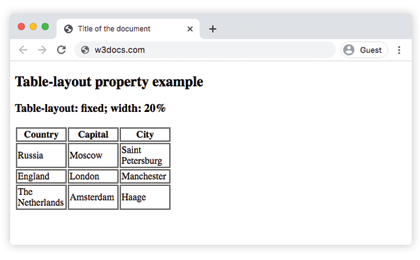
Example of the table-layout property with the "auto" and "fixed" values:
<!DOCTYPE html>
<html>
<head>
<title>Title of the document</title>
<style>
th,
td {
border: 2px solid #666;
}
table.t1 {
table-layout: fixed;
width: 250px;
}
table.t2 {
table-layout: auto;
width: 100%;
}
</style>
</head>
<body>
<h2>Table-layout property example</h2>
<h3>Table-layout: fixed; width: 160px</h3>
<table class="t1">
<tr>
<th>Country</th>
<th>Capital</th>
<th>City</th>
</tr>
<tr>
<td>Russia</td>
<td>Moscow</td>
<td>Saint Petersburg</td>
</tr>
<tr>
<td>England</td>
<td>London</td>
<td>Manchester</td>
</tr>
<tr>
<td>The Netherlands</td>
<td>Amsterdam</td>
<td>Haage</td>
</tr>
</table>
<h3>Table-layout: auto; width: 100%</h3>
<table class="t2">
<tr>
<th>Country</th>
<th>Capital</th>
<th>City</th>
</tr>
<tr>
<td>Russia</td>
<td>Moscow</td>
<td>Saint Petersburg</td>
</tr>
<tr>
<td>England</td>
<td>London</td>
<td>Manchester</td>
</tr>
<tr>
<td>The Netherlands</td>
<td>Amsterdam</td>
<td>Hague</td>
</tr>
</table>
</body>
</html>Values
| Value | Description | Play it |
|---|---|---|
| auto | Uses an automatic layout algorithm when the table and its cells fit the content. This is the default value of this property. | Play it » |
| fixed | Uses fixed table layout algorithm. The widths of table, col and the first row of cells set the table and column widths. | Play it » |
| initial | Sets the property to its default value. | Play it » |
| inherit | Inherits the property from its parent element. |
Browser support
|
|
|
|
|
|
|---|---|---|---|---|
| 14.0+ | 12.0+ | 1.0+ | 1.0+ | 7.0+ |
Practice Your Knowledge
Quiz Time: Test Your Skills!
Ready to challenge what you've learned? Dive into our interactive quizzes for a deeper understanding and a fun way to reinforce your knowledge.