The margin-bottom property is used to set margin space on the bottom of an element.
Negative values are valid.
If non-replaced inline elements (such as <tt> or <span>) are used, CSS margin-bottom property won't have any effect.
| Initial Value | 0 |
| Applies to | All elements. It also applies to ::first-letter. |
| Inherited | No. |
| Animatable | Yes. Bottom margin of the element is animatable. |
| Version | CSS2 |
| DOM Syntax | object.style.marginBottom = "70px"; |
Syntax
margin-bottom: length | auto | initial | inherit;Example of the margin-bottom property:
<!DOCTYPE html>
<html>
<head>
<title>Title of the document</title>
<style>
.bottom {
margin-bottom: 100px;
}
</style>
</head>
<body>
<h2>Margin-bottom property example</h2>
<p>Lorem Ipsum is simply dummy text of the printing and typesetting industry.</p>
<p class="bottom">Lorem Ipsum is simply dummy text of the printing and typesetting industry.</p>
<p>Lorem Ipsum is simply dummy text of the printing and typesetting industry.</p>
</body>
</html>Result
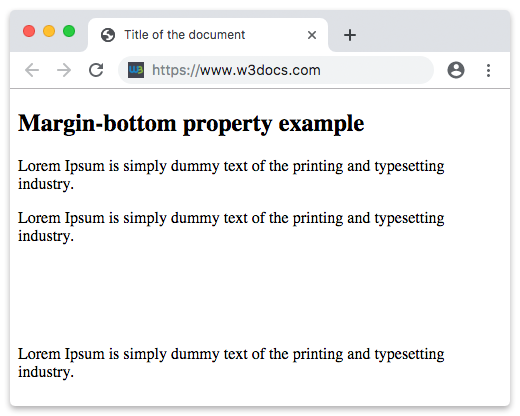
Example of the margin-bottom property defined as "4em":
<!DOCTYPE html>
<html>
<head>
<title>Title of the document</title>
<style>
.bottom {
margin-bottom: 4em;
}
</style>
</head>
<body>
<h2>Margin-bottom property example</h2>
<p>Lorem Ipsum is simply dummy text of the printing and typesetting industry.</p>
<p class="bottom">Lorem Ipsum is simply dummy text of the printing and typesetting industry.</p>
<p>Lorem Ipsum is simply dummy text of the printing and typesetting industry.</p>
</body>
</html>Example of the margin-bottom property specified in "px", "em" and "%":
<!DOCTYPE html>
<html>
<head>
<title>Title of the document</title>
<style>
p.p1 {
margin-bottom: 5em;
}
p.p2 {
margin-bottom: 20%;
}
p.p3 {
margin-bottom: 20px;
}
</style>
</head>
<body>
<h2>Margin-bottom property example</h2>
<p>A paragraph with no margins specified.</p>
<p class="p1">Bottom margin is set to 5em.</p>
<p class="p2">Bottom margin is set to 20%.</p>
<p class="p3">Bottom margin is set to 20px.</p>
<p>A paragraph with no margins specified.</p>
</body>
</html>Margin collapse
In some cases, top and bottom margins can be collapsed into a singular one that is equal to the largest one of these two margins. This can happen only vertical (top and bottom) margins.
p.one {
margin: 20px 0;
}
p.two {
margin: 35px 0;
}In the code example above, the <p class="one"> element has a vertical margin of 20px. The <p class="two"> has a vertical margin of 35px. You will think that the vertical margin between these two elements must be 55px. However, as a result of the margin collapse, the actual margin will be 35px.
Example of a margin collapse:
<!DOCTYPE html>
<html>
<head>
<title>Title of the document</title>
<style>
p.one {
margin: 20px 0;
}
p.two {
margin: 35px 0;
}
</style>
</head>
<body>
<h2>Margin-bottom property example</h2>
<p>Lorem Ipsum is simply dummy text of the printing and typesetting industry.</p>
<p class="one">Lorem Ipsum is simply dummy text of the printing and typesetting industry.</p>
<p class="two">Lorem Ipsum is simply dummy text of the printing and typesetting industry.</p>
<p>Lorem Ipsum is simply dummy text of the printing and typesetting industry.</p>
</body>
</html>Values
| Value | Description | Play it |
|---|---|---|
| auto | Sets the bottom margin. It is the default value of this property. | Play it » |
| length | Defines a bottom margin in px, pt, cm, etc. Default value is 0. | Play it » |
| % | Sets the bottom margin in % of containing element. | Play it » |
| initial | Makes the property use its default value. | Play it » |
| inherit | Inherits the property from its parents element. |
Browser support
|
|
|
|
|
|---|---|---|---|
| 1.0+ | 1.0+ | 1.0+ | 3.5+ |
Practice Your Knowledge
What is the function of the 'margin-bottom' property in CSS?
Correct!
Incorrect!
Quiz Time: Test Your Skills!
Ready to challenge what you've learned? Dive into our interactive quizzes for a deeper understanding and a fun way to reinforce your knowledge.