The ::placeholder pseudo-class is used to style the placeholder text of a form element. The ::placeholder pseudo-element selects <form> elements with placeholder text in an <input> field. By default, the appearance of placeholder text is a semi-transparent or light gray color in most browsers.
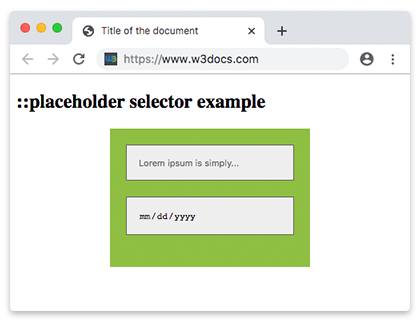
The placeholder text is set with the placeholder attribute, which specifies a hint that describes the expected value of an input field.
For maximum browser compatibility, the ::placeholder selector works with the -webkit-, -moz-, -ms- prefixes.
Version
Syntax
::placeholder {
css declarations;
}Example of the ::placeholder selector:
<!DOCTYPE html>
<html>
<head>
<title>Title of the document</title>
<style>
input::placeholder {
color: #1c87c9;
font-size: 1.2em;
font-style: italic;
}
</style>
</head>
<body>
<h2>::placeholder selector example</h2>
<input placeholder="Type here...">
</body>
</html>Example of the ::placeholder selector used in form:
<!DOCTYPE html>
<html>
<head>
<title>Title of the document</title>
<style>
* {
box-sizing: border-box;
}
.container {
margin: 20px auto;
max-width: 250px;
background-color: #8ebf42;
padding: 20px;
}
input {
border: 1px solid #666666;
background-color: #eeeeee;
padding: 15px;
margin-bottom: 20px;
display: block;
width: 100%;
}
input::-webkit-input-placeholder {
color: #666666;
}
input::-moz-placeholder {
color: #666666;
}
input:-ms-input-placeholder {
color: #666666;
}
input::placeholder {
color: #666666;
}
</style>
</head>
<body>
<h2>::placeholder selector example</h2>
<div class="container">
<form>
<input type="text" placeholder="Lorem ipsum is simply...">
<input type="date" placeholder="DD/MM/YYYY">
</form>
</div>
</body>
</html>Example of the ::placeholder selector with the HTML <input> autofocus attribute:
<!DOCTYPE html>
<html>
<head>
<title>Title of the document</title>
<style>
label {
display: block;
color: #777777;
margin: 0 0 4px;
}
input {
border: 1px solid transparent;
padding: 15px;
font-size: 1.2em;
outline: 0;
}
input::placeholder {
color: #8ebf42;
}
label,
input {
font-family: sans-serif;
}
</style>
</head>
<body>
<h2>::placeholder selector example</h2>
<form action="#">
<div>
<label for="name">Name:</label>
<input id="name" name="name" type="text" placeholder="Enter your name here" autofocus>
</div>
</form>
</body>
</html>Browser support
|
|
|
|
|
|
|---|---|---|---|---|
| 57.0+ | Partial |
51.0+19.0-50.0 -webkit- |
10.1+ | 444.0+ |
Practice Your Knowledge
What does the ::placeholder pseudo-element in CSS entail?
Correct!
Incorrect!
Quiz Time: Test Your Skills!
Ready to challenge what you've learned? Dive into our interactive quizzes for a deeper understanding and a fun way to reinforce your knowledge.