The CSS border-bottom-style property is used to specify the style of the bottom border element.
Without mentioning the style of the border-bottom or border properties the border-bottom-style will not appear.
You need to know that the specification doesn't define how borders of different styles connect in the corners.
| Initial Value | none |
| Applies to | All elements. |
| Inherited | No. |
| Animatable | No. |
| Version | CSS1 |
| DOM Syntax | object.style.borderBottomStyle = "dotted"; |
Syntax
border-bottom-style: none | hidden | dotted | dashed | solid | double | groove | ridge | inset | outset | initial | inherit;Example of the border-bottom-style property:
<!DOCTYPE html>
<html>
<head>
<title>Title of the document</title>
<style>
h2 {
border-bottom-style: solid;
}
div {
border-bottom-style: dashed;
}
</style>
</head>
<body>
<h2>A heading with a solid bottom border</h2>
<div>A div element with a dashed bottom border.</div>
</body>
</html>Result
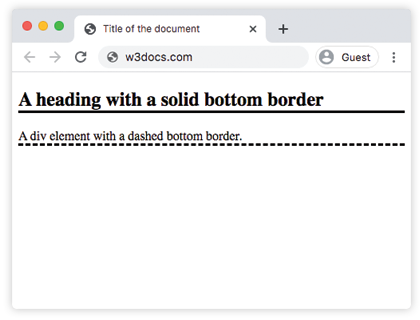
Example of the border-bottom-style property with multiple values:
<!DOCTYPE html>
<html>
<head>
<title>Title of the document</title>
<style>
h2 {
border-bottom-style: double;
}
p {
border-style: solid;
border-bottom-style: dashed;
}
div {
border-bottom-style: groove;
border-bottom-width: 8px;
}
</style>
</head>
<body>
<h2>A heading with a double bottom border</h2>
<p> A paragraph with a dashed bottom border. </p>
<div>A div element with a groove bottom border.</div>
</body>
</html>Example of the border-bottom-style property with the "hidden" values:
<!DOCTYPE html>
<html>
<head>
<title>Title of the document</title>
<style>
h1 {
color: red;
text-align: center;
border: 5px solid black;
border-bottom-style: hidden;
}
</style>
</head>
<body>
<h1>Examples with border-bottom-style property</h1>
</body>
</html>Example of the border-bottom-style property with the "inset" values:
<!DOCTYPE html>
<html>
<head>
<title>Title of the document</title>
<style>
h1 {
color: red;
text-align: center;
border: 5px solid;
border-bottom-style: inset;
}
</style>
</head>
<body>
<h1>Examples with border-bottom-style property</h1>
</body>
</html>Example of the border-bottom-style property with the "outset" values:
<!DOCTYPE html>
<html>
<head>
<title>Title of the document</title>
<style>
h1 {
text-align: center;
border: 5px solid;
border-bottom-style: outset;
}
</style>
</head>
<body>
<h1>Examples with border-bottom-style property</h1>
</body>
</html>Values
| Value | Description | Play it |
|---|---|---|
| none | Will show no border. Default value. | Play it » |
| hidden | The same as "none", except in border conflict resolution for table elements. | Play it » |
| dotted | The border is specified as a series of dots. | Play it » |
| dashed | The border is specified as a series of dashes. | Play it » |
| solid | The border is specified as a solid lines. | Play it » |
| double | The border is specified as a double solid lines. | Play it » |
| groove | It’s a 3D grooved border and gives the impression that the border is carved. Opposite of ridge. | Play it » |
| ridge | Specifies a 3D ridged border and gives the impression of extruded appearance. Opposite of groove. | Play it » |
| inset | It’s a 3D effect that make impression that the element appear embedded. Opposite of outset. | Play it » |
| outset | It’s a 3D effect that make impression that the element appear embossed. Opposite of inset. | Play it » |
| initial | Sets the property to its default value. | Play it » |
| inherit | Inherits the property from its parent element. |
Browser support
|
|
|
|
|
|---|---|---|---|
| 1.0+ | 1.0+ | 1.0+ | 9.2+ |
Practice Your Knowledge
Which of the following are valid values for the border-bottom-style property in CSS?
Correct!
Incorrect!
Quiz Time: Test Your Skills!
Ready to challenge what you've learned? Dive into our interactive quizzes for a deeper understanding and a fun way to reinforce your knowledge.