The hyphens property defines how words should be hyphenated when text wraps across the lines of text.
The hyphens property can take three values: none, manual, auto. It allows preventing hyphenation or allow it, or only allow it when certain characters are present.
| Initial Value | manual |
| Applies to | All elements. |
| Inherited | Yes. |
| Animatable | No. |
| Version | CSS3 |
| DOM Syntax | Object.style.hyphens = "none"; |
Syntax
hyphens: none | manual | auto | initial | inherit;Example of the hyphens property:
<!DOCTYPE html>
<html>
<head>
<title>Title of the document</title>
<style>
p {
width: 55px;
border: 1px solid #666;
}
p.none {
-webkit-hyphens: none;
-ms-hyphens: none;
hyphens: none;
}
p.manual {
-webkit-hyphens: manual;
-ms-hyphens: manual;
hyphens: manual;
}
p.auto {
-webkit-hyphens: auto;
-ms-hyphens: auto;
hyphens: auto;
}
</style>
</head>
<body>
<h2>Hyphens property example</h2>
<h3>none</h3>
<p class="none">An extreme­ly lengthy sentence</p>
<h3>manual</h3>
<p class="manual">An extreme­ly lengthy sentence</p>
<h3>auto</h3>
<p class="auto">An extreme­ly lengthy sentence</p>
</body>
</html>Result
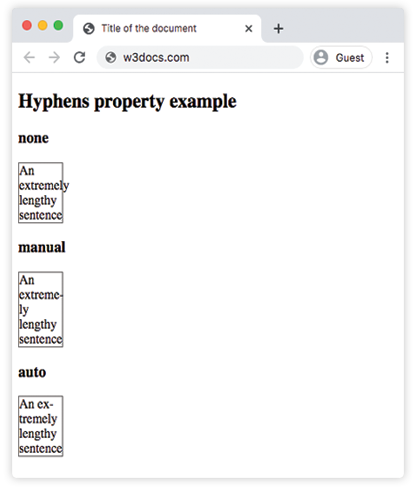
In the given example all three values are included so as to see the differences.
Line break opportunities
With the help of the two Unicode characters below we can manually define potential line break points inside of the text:
U+00AD (SHY/Soft hyphen)
This character is rendered invisibly. It points a place, where the browser must break the word, in the case when we need hyphenation. For insertion of SHY use .
U+2010 (HYPHEN/Hard hyphen)
This character points visible line break possibility. The hyphen is rendered even in the case when the line is not broken at that point.
Values
| Value | Description |
|---|---|
| none | No hyphenation. Words are not broken at line breaks, even if the characters suggest line break points. |
| manual | Words are broken only for line-wrapping where there are line break opportunities inside the word. Words are only hyphenated at ‐ or . This is the default value of this property. |
| auto | The browser automatically breaks words at appropriate hyphenation points. Words are hyphenated where the algorithm is deciding. The auto value’s behavior depends on the language. |
| initial | Makes the property use its default value. |
| inherit | Inherits the property from its parents element. |
Browser support
|
|
|
|
|
|
|---|---|---|---|---|
| 55.0 partial | 12.0 -ms- |
43.0+ 6 - 42 -moz- |
5.1 -webkit- | 42.0 partial |
Practice Your Knowledge
Quiz Time: Test Your Skills!
Ready to challenge what you've learned? Dive into our interactive quizzes for a deeper understanding and a fun way to reinforce your knowledge.