The CSS border-right property sets the width, line style and color of the right border of elements. It is a shorthand property for specifying the values of the following properties:
These three values of the shorthand property can be specified in any order, and one or two of them can be missed.
The value will be taken from the color property in the case of the color is not specified. If the color property is not defined, it will take the black color by default.
If the width is not specified, it will take the medium size of the element.
| Default Value | medium none currentColor |
| Applies to | All elements. It also applies to ::first-letter. |
| Inherited | No |
| Animatable | Yes. The width and color are animatable. |
| Version | CSS1 |
| DOM Syntax | object.style.borderRight = "1px solid black"; |
Syntax
border-right: border-width border-style border-color | initial | inherit;Example of the border-right property:
<!DOCTYPE html>
<html>
<head>
<title>Title of the document</title>
<style>
div {
border-right: 5px solid #1c87c9;
padding: 10px;
}
</style>
</head>
<body>
<h2>Border-right example</h2>
<div> This is a simple example for the border-right property.</div>
</body>
</html>Result
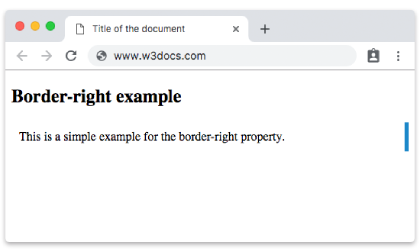
The border-right property can be applied to different elements and can have various style values.
Example of the border-right property with multiple values:
<!DOCTYPE html>
<html>
<head>
<style>
h1,
p,
div {
padding: 10px;
}
h1 {
border-right: 7px solid #8ebf42;
}
p {
border-right: 5px dotted #1c87c9;
}
div {
border-right: thick double #666;
}
</style>
</head>
<body>
<h1>A heading with a solid green right border</h1>
<p>A heading with a dotted blue right border.</p>
<div>A div element with a thick double right border.</div>
</body>
</html>You can also create a box with the <div> element and set a background-color for your box, then add a right border to have a fancy box.
Example of using the border-right property to create a fancy box:
<!DOCTYPE html>
<html>
<head>
<title>Title of the document</title>
<style>
div {
width: 300px;
height: 80px;
text-align: center;
padding: 20px;
background: #ccc;
border-right: 5px solid #000;
}
</style>
</head>
<body>
<div>This box has a solid border on the right side.</div>
</body>
</html>Values
| Value | Description |
|---|---|
| border-right-width | Sets the right border width of an element. The default value is "medium". Required value. |
| border-right-style | Sets the line style of the right border of an element. The default value is "none". Required value. |
| border-right-color | Sets the color of the right border of an element. The default value is the current color of the text. |
| initial | Sets the property to its default value. |
| inherit | Inherits the property from its parent element. |
Browser support
|
|
|
|
|
|---|---|---|---|
| 1.0+ | 1.0+ | 1.0+ | 9.2+ |
Practice Your Knowledge
Quiz Time: Test Your Skills!
Ready to challenge what you've learned? Dive into our interactive quizzes for a deeper understanding and a fun way to reinforce your knowledge.