The column-fill property defines whether the columns are filled balanced or not.
The column-fill property is one of the CSS3 properties.
If a height is added to a multi-column element, it will be possible to control how the columns are filled with content. The content can be balanced or filled sequentially. Thus, it has two values: balance and auto. "Balance" is the default value. Content is equally divided between columns. If columns are specified by the "auto" value, the content takes up the room it needs.
Firefox automatically balances the content in a height-constrained multi-column layout while other browsers always fill columns sequentially when given a height constraint.
| Initial Value | balance |
| Applies to | Multicol elements. |
| Inherited | No. |
| Animatable | No. |
| Version | CSS3 |
| DOM Syntax | object.style.columnFill = "balance"; |
Syntax
column-fill: auto | balance | balance-all | initial | inherit;Example of the column-fill property with the "balance" value:
<!DOCTYPE html>
<html>
<head>
<title>Title of the document</title>
<style>
.balance {
column-count: 4;
column-rule: 1px solid black;
column-fill: balance;
}
</style>
</head>
<body>
<h1>Column-fill property example</h1>
<p class="balance">
This is a bunch of text split into multiple columns. The CSS column-fill property is used to spread the contents evenly across all the columns.
</p>
</body>
</html>Result
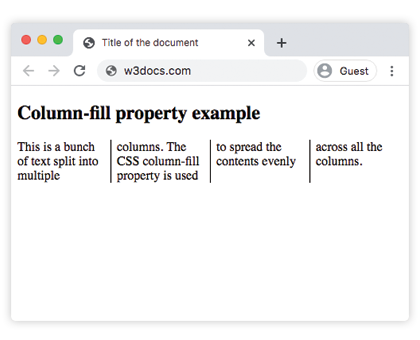
Example of the column-fill property with the "auto" value:
<!DOCTYPE html>
<html>
<head>
<title>Title of the document</title>
<style>
.auto {
column-count: 3;
column-rule: 1px solid black;
-webkit-column-fill: auto;
-moz-column-fill: auto;
column-fill: auto;
}
</style>
</head>
<body>
<h1>Column-fill property example</h1>
<p class="auto">
This is a bunch of text split into multiple columns. The CSS column-fill property is used to spread the contents evenly across all the columns. This is a bunch of text split into multiple columns. The CSS column-fill property is used to spread the contents evenly across all the columns.
</p>
</body>
</html>Values
| Value | Description |
|---|---|
| auto | Sequentially fills the columns. |
| balance | Equally divides the content between columns. In paged media, only the last page is balanced. |
| balance-all | Equally divides the content between columns. In paged media, all pages are balanced. |
| initial | Sets the property to its default value. |
| inherit | Inherits the property from its parent element. |
Browser support
|
|
|
|
|
|
|---|---|---|---|---|
| 50.0 + | 12.0 + |
52.0 + 13 -moz- |
9.0+ | 37.0+ |
Practice Your Knowledge
Quiz Time: Test Your Skills!
Ready to challenge what you've learned? Dive into our interactive quizzes for a deeper understanding and a fun way to reinforce your knowledge.