The text-orientation property specifies the orientation of characters in a line.
It has five values: mixed, upright, sideways, sideways-right, use-glyph-orientation. All of them work in vertical typographic modes.
This property had the "sideways-left" and the "sideways-right" values, now they are redefined as one the "sideways-right" value. Instead, the "sideways-lr" and the "sideways-rl" values are added to the writing-mode property for using it with non-vertical writing systems.
The text-orientation property has an effect only when writing-mode is "vertical".
| Initial Value | mixed |
| Applies to | All elements, except table row groups, rows, column groups and columns. |
| Inherited | Yes. |
| Animatable | No. |
| Version | CSS3 |
| DOM Syntax | object.style.textOrientation = "upright"; |
Syntax
text-orientation: mixed | upright | sideways | sideways-right | use-glyph-orientation | initial | inherit;Example of the text-orientation property with the "mixed" value:
<!DOCTYPE html>
<html>
<head>
<title>Title of the document</title>
<style>
p {
writing-mode: vertical-rl;
text-orientation: mixed;
}
</style>
</head>
<body>
<h2>Text-orientation property example</h2>
<p>Lorem ipsum is simply dummy text.</p>
</body>
</html>Result
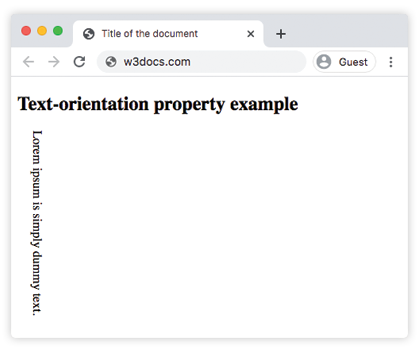
Example of the text-orientation property with the "upright" value:
<!DOCTYPE html>
<html>
<head>
<title>Title of the document</title>
<style>
p {
writing-mode: vertical-lr;
text-orientation: upright;
}
</style>
</head>
<body>
<h2>Text-orientation property example</h2>
<p>Lorem ipsum is simply dummy text.</p>
</body>
</html>Example of the text-orientation property:
<!DOCTYPE html>
<html>
<head>
<title>Title of the document</title>
<style>
body {
background-color: #ffffff;
color: #000000;
font-size: 1.1em;
}
.example {
background: #cccccc;
color: #fff;
padding: 3em;
margin: 40px auto 0;
width: 400px;
max-width: 400px;
display: flex;
}
h1 {
color: #8ebf42;
margin: 0.15em 0.75em 0 0;
font-family: 'Bungee Shade', cursive;
-webkit-writing-mode: vertical-lr;
-ms-writing-mode: tb-lr;
writing-mode: vertical-lr;
text-orientation: upright;
-webkit-font-feature-settings: "vkrn", "vpal";
font-feature-settings: "vkrn", "vpal";
}
p {
margin: 0;
line-height: 1.5;
font-size: 1.15em;
}
</style>
</head>
<body>
<h2>Text-orientation property example</h2>
<div class="example">
<h1>Lorem Ipsum</h1>
<p>
Lorem Ipsum is dummy text of the printing and typesetting industry. Lorem Ipsum has been the industry's standard dummy text ever since the 1500s when an unknown printer took a galley of type and scrambled it to make a type specimen book. It has survived not only five centuries, but also the leap into electronic typesetting, remaining essentially unchanged.
</p>
</div>
</body>
</html>Values
| Value | Description |
|---|---|
| mixed | The characters are rotated 90° clockwise. This is the default value of this property. |
| upright | The characters of horizontal scripts are laid out naturally (upright), as well as the glyphs for vertical scripts. This property makes all the characters to be considered as left-to-right: the used value of direction is forced to be ltr. |
| sideways | The characters are laid out as they would be horizontally, but with the whole line rotated 90° clockwise. |
| sideways-right | An alias to sideways that is kept for compatibility purposes. |
| use-glyph-orientation |
Leads to use the value of the obsolete SVG properties glyph-orientation-vertical
and glyph-orientation-horizontal. This value is not in use anymore. |
| initial | It makes the property use its default value. |
| inherit | It inherits the property from its parents element. |
Browser support
|
|
|
|
|
|---|---|---|---|
| 48.0+ | 41.0+ | 10.1 -webkit- | 35.0+ |
Practice Your Knowledge
In CSS, which properties are used to control the vertical orientation of the text?
Correct!
Incorrect!
Quiz Time: Test Your Skills!
Ready to challenge what you've learned? Dive into our interactive quizzes for a deeper understanding and a fun way to reinforce your knowledge.