The font-variant property sets the text as normal or small-caps from a font-family.
The font-variant property can have two values: normal and small-caps. Normal is the default value. When we select small-caps for a text, it makes the lowercase letters to the uppercase letters, but these converted letters will be displayed a little smaller than normal uppercase letters.
The font-variant property can be included as part of a font shorthand declaration.
This property has been extended in CSS3. In CSS3, the font-variant property can become a shorthand and take several values (e.g., petite-caps, all-petite-caps, all-small-caps, titling-capes).
| Initial Value | normal |
| Applies to | All elements. It also applies to ::first-letter and ::first-line. |
| Inherited | Yes. |
| Animatable | No. |
| Version | CSS1 |
| DOM Syntax | object.style.fontVariant = "normal"; |
Syntax
font-variant: normal | small-caps | initial | inherit;Example of the font-variant property:
<!DOCTYPE html>
<html>
<head>
<title>Title of the document</title>
<style>
.smallcaps {
font-variant: small-caps;
}
</style>
</head>
<body>
<h2>Font-variant property example</h2>
<p>Here we used a normal text as you can see.</p>
<p class="smallcaps">But We Used A Text With Small-Caps Here.</p>
</body>
</html>Result
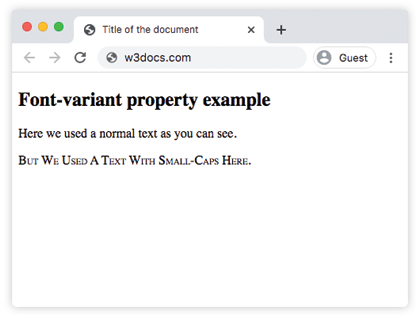
Values
| Value | Description | Play it |
|---|---|---|
| normal | Means that text characters will be normal. This is the default value of this property. | Play it » |
| small-cups | The browser displays a small-caps font. | Play it » |
| initial | Makes the property use its default value. | Play it » |
| inherit | Inherits the property from its parents element. |
Browser support
|
|
|
|
|
|---|---|---|---|
| 1.0+ | 1.0+ | 1.0+ | 3.5+ |
Practice Your Knowledge
What does the CSS property 'font-variant' do?
Correct!
Incorrect!
Quiz Time: Test Your Skills!
Ready to challenge what you've learned? Dive into our interactive quizzes for a deeper understanding and a fun way to reinforce your knowledge.