The <table> tag defines an HTML table. It contains other HTML elements that determine the structure of the table.
The <tr> tag determines table rows. A row can have one or more <td> or <th> elements, which define a table cell and a table header respectively.
The <th> tag is placed in the first row of the table. The text in it is bold and centered by default.
A more complex table can also include <caption>, <thead>, <tbody>, <tfoot>, or <colgroup> elements.
Syntax
The <table> tag comes in pairs. The content is written between the opening (<table>) and closing (</table>) tags.
Example of the HTML <table> tag:
<!DOCTYPE html>
<html>
<head>
<title>Title of the document</title>
<style>
table {
width: 80%;
margin: 30px auto;
border-collapse: collapse;
}
th,
td {
padding: 10px;
border: 1px solid #666;
}
</style>
</head>
<body>
<table>
<tr>
<th>Month</th>
<th>Date</th>
</tr>
<tr>
<td>June</td>
<td>10.06.2018</td>
</tr>
<tr>
<td>July</td>
<td>15.07.2018</td>
</tr>
</table>
</body>
</html>Result
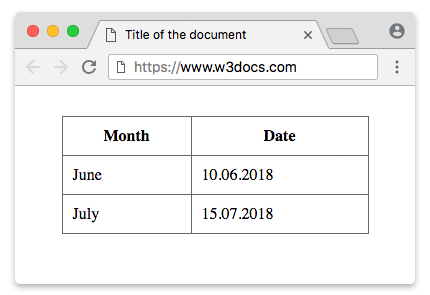
Attributes
| Attribute | Value | Description | CSS property |
|---|---|---|---|
| align | left center right |
Defines how the table must be aligned according to the surrounding text.
Not supported in HTML5. |
margin |
| bgcolor | rgb(x,x,x) #xxxxxx colorname |
Defines the background color for a table.
Not supported in HTML5. |
background-color |
| border | 1 0 |
Defines the size of the frame surrounding the table.
Not supported in HTML5. |
border |
| cellpadding | pixels | Defines the space between the cell wall and the cell content.
Not supported in HTML5. |
border-collapse |
| cellspacing | pixels | Defines the space between cells.
Not supported in HTML5. |
border-spacing |
| frame | void above below hsides lhs rhs vsides box border |
Defines which side of the frame surrounding the table must be displayed.
Not supported in HTML5. |
border-style border-width |
| rules | none groups rows cols all |
Defines which parts of inside borders should be visible.
Not supported in HTML5. |
border (Use this property correspondingly with thead, tbody, tfoot, col or colgroup HTML tags). |
| summary | text | Defines the summary for the content of a table.
Not supported in HTML5. |
caption-side |
| width | pixels |
Defines the width of a table.
Not supported in HTML5. |
width |
The <table> also supports the Global Attributes and the Event Attributes.
How to style <table> tag?
Common properties to alter the visual weight/emphasis/size of text in <table> tag:
- CSS font-style property sets the style of the font. normal | italic | oblique | initial | inherit.
- CSS font-family property specifies a prioritized list of one or more font family names and/or generic family names for the selected element.
- CSS font-size property sets the size of the font.
- CSS font-weight property defines whether the font should be bold or thick.
- CSS text-transform property controls text case and capitalization.
- CSS text-decoration property specifies the decoration added to text, and is a shorthand property for text-decoration-line, text-decoration-color, text-decoration-style.
Coloring text in <table> tag:
- CSS color property describes the color of the text content and text decorations.
- CSS background-color property sets the background color of an element.
Text layout styles for <table> tag:
- CSS text-indent property specifies the indentation of the first line in a text block.
- CSS text-overflow property specifies how overflowed content that is not displayed should be signalled to the user.
- CSS white-space property specifies how white-space inside an element is handled.
- CSS word-break property specifies where the lines should be broken.
Other properties worth looking at for <table> tag:
- CSS text-shadow property adds shadow to text.
- CSS text-align-last property sets the alignment of the last line of the text.
- CSS line-height property specifies the height of a line.
- CSS letter-spacing property defines the spaces between letters/characters in a text.
- CSS word-spacing property sets the spacing between words.
Browser support
|
|
|
|
|
|
|---|---|---|---|---|
| ✓ | ✓ | ✓ | ✓ | ✓ |
Practice Your Knowledge
Quiz Time: Test Your Skills!
Ready to challenge what you've learned? Dive into our interactive quizzes for a deeper understanding and a fun way to reinforce your knowledge.