The <template> is used to store HTML code fragments, which can be cloned and inserted in an HTML document.
The content of the tag is hidden from users being stored on the client-side. It is inert until activated using JavaScript.
The browser processes the content of the <template> element while loading the page to ensure that the code is valid.
Templates can be placed anywhere inside of <head>, <body>, or <frameset> and can contain any type of content which is allowed in those elements.
The <template> tag is a new element in HTML5.
Everything within the <template> element is parsed like regular HTML. However, there are some exceptions:
- It doesn't get rendered.
- The <script> tags within it don't get run.
- The <style> tags within it don't get evaluated.
- External resources are not rendered.
- Content within this element is not considered to be in the document. If the document.getElementById() or querySelector() is used in the main page, the child nodes of a template won't be turned back.
Syntax
The <template> tag comes in pairs. The content is written between the opening (<template>) and closing (</template>) tags.
Example of the HTML <template> tag:
<!DOCTYPE html>
<html>
<head>
<title>Title of the document</title>
</head>
<body>
<h1>This is a heading.</h1>
<p>
<q>If you tell the truth, you don't have to remember anything.</q>
― Mark Twain
</p>
<template>
<h2>This is a second heading.</h2>
<p>
“I'm selfish, impatient and a little insecure. I make mistakes, I am out of control and at times hard to handle. But if you can't handle me at my worst, then you sure as hell don't deserve me at my best.”
― Marilyn Monroe
</p>
</template>
</body>
</html>Example of the HTML <template> tag used with JavaScript:
<!DOCTYPE html>
<html>
<head>
<title>Title of the document</title>
</head>
<body>
<template id="myTemplate">
<p>Template content</p>
</template>
<div id="normalContent">
<p>First paragraph</p>
</div>
<!-- JavaScript function clones the template and adds it to the document. -->
<button onclick="useTemplate();">Show content</button>
<script>
function useTemplate() {
var myTemplate = document.getElementById('myTemplate');
normalContent = document.getElementById('normalContent');
clonedTemplate = myTemplate.content.cloneNode(true);
normalContent.appendChild(clonedTemplate);
}
</script>
</body>
</html>Result
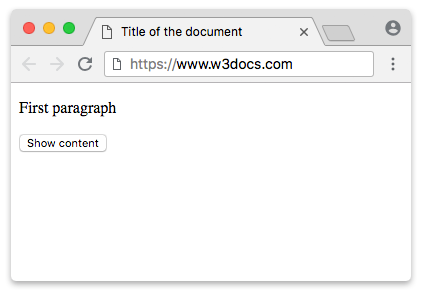
The <template> tag supports the Global Attributes.
Browser support
|
|
|
|
|
|---|---|---|---|
| 26+ | 22+ | 8+ | 15+ |
Practice Your Knowledge
Quiz Time: Test Your Skills!
Ready to challenge what you've learned? Dive into our interactive quizzes for a deeper understanding and a fun way to reinforce your knowledge.