The <frame> tag defines a specific window, a frame, where we can load another web page. Use the src attribute to define the address of this web page. The web page can have several such frames.
The <frame> tag is used with the <frameset> element, which defines how to divide the window into frames.
If you want to use frames in a web browser instead of the <body> tag, you can put the <frameset> tag. It defines the structure of a frame (zone in the browser window, where we can load another web page), the number of columns and rows, and also how many percent/pixels it will occupy in a frame. But take into account, that this tag is deprecated in HTML5, too.
Use the rows attribute of the <frame> tag for defining horizontal frames, and the cols attribute for defining vertical frames.
Syntax
The <frame> tag is empty, which means that the closing tag isn’t required. But in XHTML, the (<frame>) tag must be closed (<frame/>).
Example of the HTML <frame> tag:
<!DOCTYPE html>
<html>
<head>
<title>Title of the document</title>
</head>
<frameset cols="50%,50%">
<frame src="https://www.w3docs.com/learn-html/html-basic.html">
<frame src="https://www.w3docs.com/learn-css/css-syntax.html">
</frameset>
</html>Result
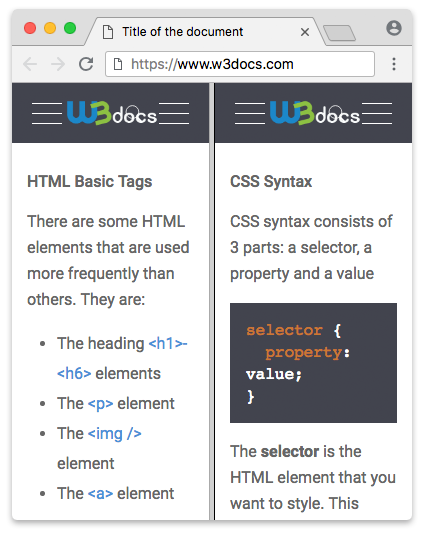
Example of the HTML <frame> tag with the rows attribute:
<!DOCTYPE html>
<html>
<head>
<title>Title of the document</title>
</head>
<frameset rows="30%,30%,40%">
<frame src="https://www.w3docs.com/learn-javascript.html">
<frame src="https://www.w3docs.com/learn-php.html">
<frame src="https://www.w3docs.com/learn-git.html">
</frameset>
</html>Advantages and disadvantages of the <frame> tag
Here are the advantages of this tag:
- It allows to view several documents inside of a single Web page.
- With this tag pages from different servers are loaded in a single frameset.
- Using this tag will allow to address the browsers that don’t support frames.
The <frame> tag has the following disadvantages:
- It doesn’t allow to bookmark the Web pages that are inside of a frame.
- Using too many frames will cause a high workload on the server.
- It is not supported by many old browsers.
Frames vs iframes
The <frame> and <iframe> elements have similar behaviour. However, there are some differences between them. The <frame> tag is used with the <frameset> element, which defines how to divide the window into frames. Each of these frames has its content. The <iframe> tag inserts the frame directly into the same row with the other elements of the web page.
Attributes
| Attribute | Value | Description |
|---|---|---|
| bordercolor | color | Defines the color of the border around the frame. Not supported in HTML 5. |
| frameborder | 0 1 |
Defines if the border around the frame should be displayed or not.
Not supported in HTML 5. |
| longdesc | URL | Defines a page which has a long content description of a frame.
Not supported in HTML 5. |
| marginheight | pixels | Defines top and bottom margins of a frame. Not supported in HTML 5. |
| marginwidth | pixels | Defines left and right margins of a frame. Not supported in HTML 5. |
| name | text | Defines the name of a frame. (It is recommended to always set this attribute, especially in cases when it is necessary to upload a document to another via a link from one frame.)
Not supported in HTML 5. |
| noresize | noresize | Defines if the user can change the frame size or not.
Not supported in HTML 5. |
| scrolling | yes no auto |
Defines if the scroll bar should be displayed or not.
Not supported in HTML 5. |
| src | URL | Defines the URL of the page, which should be loaded in the frame.
Not supported in HTML 5. |
The <frame> element also supports the Global Attributes.
Browser support
|
|
|
|
|
|
|---|---|---|---|---|
| ✓ | ✓ | ✓ | ✓ | ✓ |
Practice Your Knowledge
Quiz Time: Test Your Skills!
Ready to challenge what you've learned? Dive into our interactive quizzes for a deeper understanding and a fun way to reinforce your knowledge.