The <acronym> tag defines an acronym or abbreviation. To decipher an acronym, the global title attribute is used (displayed as a pop-up text prompt when you hover the mouse over an acronym).
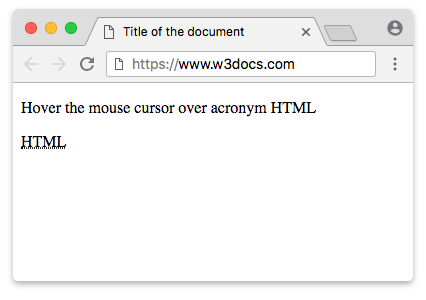
Syntax
The <acronym> tag comes in pairs. The content is written between the opening (<acronym>) and closing (</acronym>) tags.
Example of the HTML <acronym> tag:
<!DOCTYPE html>
<html>
<head>
<title>Title of the document</title>
</head>
<body>
<p>Hover the mouse cursor over acronym HTML</p>
<acronym title="Hyper Text Markup Language">HTML</acronym>
</body>
</html>In the following example, the HTML <abbr> tag is used instead of <acronym>. The browser renders the characters within the <abbr> tag as an abbreviation or an acronym.
Example of the HTML <abbr> tag:
<!DOCTYPE html>
<html>
<head>
<title>Title of the document</title>
</head>
<body>
<p><abbr title="Universal Resource Locator">URL</abbr> - This is a special form of designating an individual resource address on the Internet </p>
</body>
</html>Default styling
The default styling of the <acronym> tag varies from one browser to another:
- Opera, Firefox, Chrome style the content with a dotted underline. And, some other browsers not only add a dotted underline but also put it in small caps.
Attributes
The <acronym> tag supports the Global Attributes and the Event Attributes.
How to style <acronym> tag?
Common properties to alter the visual weight/emphasis/size of text in <acronym> tag:
- CSS font-style property sets the style of the font. normal | italic | oblique | initial | inherit.
- CSS font-family property specifies a prioritized list of one or more font family names and/or generic family names for the selected element.
- CSS font-size property sets the size of the font.
- CSS font-weight property defines whether the font should be bold or thick.
- CSS text-transform property controls text case and capitalization.
- CSS text-decoration property specifies the decoration added to text, and is a shorthand property for text-decoration-line, text-decoration-color, text-decoration-style.
Coloring text in <acronym> tag:
- CSS color property describes the color of the text content and text decorations.
- CSS background-color property sets the background color of an element.
Text layout styles for <acronym> tag:
- CSS text-indent property specifies the indentation of the first line in a text block.
- CSS text-overflow property specifies how overflowed content that is not displayed should be signalled to the user.
- CSS white-space property specifies how white-space inside an element is handled.
- CSS word-break property specifies where the lines should be broken.
Other properties worth looking at for <acronym> tag:
- CSS text-shadow property adds shadow to text.
- CSS text-align-last property sets the alignment of the last line of the text.
- CSS line-height property specifies the height of a line.
- CSS letter-spacing property defines the spaces between letters/characters in a text.
- CSS word-spacing property sets the spacing between words.
Browser support
|
|
|
|
|
|
|---|---|---|---|---|
| ✓ | ✓ | ✓ | ✓ | ✓ |
Practice Your Knowledge
Quiz Time: Test Your Skills!
Ready to challenge what you've learned? Dive into our interactive quizzes for a deeper understanding and a fun way to reinforce your knowledge.