The <figure> tag is used for indicating self-contained content. The tag can contain diagrams, images, illustrations, code examples and so on.
The <figure> tag is one of the HTML5 elements.
The content of the <figure> tag is related to the main flow content. However, it is perceived as an autonomous unit.
To add a caption or explanation to the content of the <figure> tag, we use the <figcaption> tag. The <figcaption> tag is included in the <figure> tag and is placed as the first or last child element. If <figcaption> is the first nested element, then the content will be displayed at the top of the image.
Syntax
The <figure> tag comes in pairs. The content is written between the opening (<figure>) and closing (</figure>) tags.
Example of the HTML <figure> tag:
<!DOCTYPE html>
<html>
<head>
<title>Title of the document</title>
</head>
<body>
<p>A cute baby</p>
<figure>
<img src="/uploads/media/default/0001/01/25acddb3da54207bc6beb5838f65f022feaa81d7.jpeg" alt="A Cute Baby" width="250" height="200">
</figure>
</body>
</html>Result
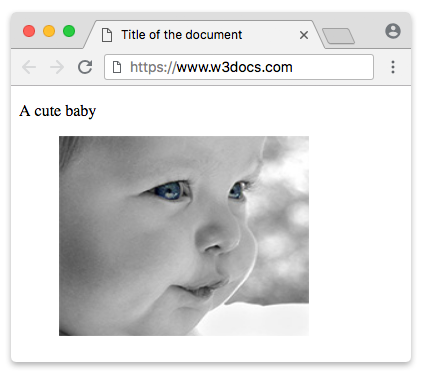
The difference between the <figure> and <aside> tags
Both of these tags have similar behavior. However, there are some differences. Particularly, the <figure> element is for content that is directly related to the main content. The <aside> is used for "indirectly" related content. It provides infographics, pull quotes or charts for specific content.
Attributes
The <figure> tag supports the Global Attributes and the Event Attributes.
Browser support
|
|
|
|
|
|---|---|---|---|
| 6+ | 4+ | 5+ | 11.1+ |
Practice Your Knowledge
Quiz Time: Test Your Skills!
Ready to challenge what you've learned? Dive into our interactive quizzes for a deeper understanding and a fun way to reinforce your knowledge.