The <noframes> tag contains an alternate text to be displayed in browsers which do not support frames (defined using <frame> tag). The tag can also contain a link to a non-frameset version of the web site. If the browser supports frames, the <noframes> tag will be ignored.
The <noframes> tag can contain all the HTML elements that can be used inside the <body> element of a normal HTML page.
The <noframes> tag should be nested inside the <frameset> tag.
Syntax
The <noframes> tag comes in pairs. The content is written between the opening (<noframes>) and closing (</noframes>) tags.
Example of the HTML <noframes> tag:
<!DOCTYPE html>
<html>
<head>
<title>Title of the document</title>
</head>
<frameset cols="50%,50%">
<frame src="https://www.w3docs.com/learn-html.html">
<noframes>Sorry, your browser doesn’t support frames. </noframes>
</frameset>
</html>Result
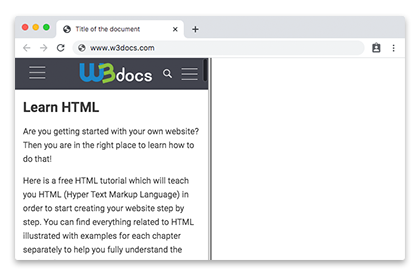
Attributes
The <noframes> tag only uses the Global Attributes.
Browser support
|
|
|
|
|
|
|---|---|---|---|---|
| ✓ | ✓ | ✓ | ✓ | ✓ |
Practice Your Knowledge
Quiz Time: Test Your Skills!
Ready to challenge what you've learned? Dive into our interactive quizzes for a deeper understanding and a fun way to reinforce your knowledge.