CSS list-style-type property is used to specify the type of a list item element.
A list marker can have three types: glyphs (circle, disc, square), numbering systems, and alphabetic systems.
The marker's color will be the same as the computed color of the element it applies to. You can choose colors from here.
Only the <li> and <summary> elements have the "list-item" value of the display property. We can apply the list-style-type property to any element with display set to list-item. This property can be set on a parent element (usually <ol> or <ul>).
| Initial Value | disc |
| Applies to | List items. |
| Inherited | Yes. |
| Animatable | No. |
| Version | CSS1 |
| DOM Syntax | object.style.listStyleType = "armenian"; |
Syntax
list-style-type: disc | armenian | circle | cjk-ideographic | decimal | decimal-leading-zero | georgian | hebrew | hiragana | hiragana-iroha | katakana | katakana-iroha | lower-alpha | lower-greek | lower-latin | lower-roman | none | square | upper-alpha | upper-latin | upper-roman | initial | inherit;Example of the list-style-type property:
<!DOCTYPE html>
<html>
<head>
<title>Title of the document</title>
<style>
ul.list-styles {
list-style-type: square;
}
ul.list-styles2 {
list-style-type: hebrew;
}
</style>
</head>
<body>
<h2>List-style-type property example</h2>
<ul class="list-styles">
<li>Appetizers</li>
<li>Main Course</li>
<li>Salads</li>
</ul>
<ul class="list-styles2">
<li>Cold Drinks</li>
<li>Hot Drinks</li>
<li>Ice-Creams</li>
</ul>
</body>
</html>Result
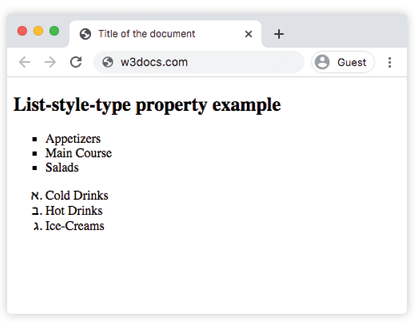
Example of the list-style-type property with the "disc" value:
<!DOCTYPE html>
<html>
<head>
<title>Title of the document</title>
<style>
.text {
list-style-type: disc;
}
</style>
</head>
<body>
<h1>
Example of the list-style-type property with "disc" value.
</h1>
<ul class="text">
<li>Barcelona</li>
<li>Madrid</li>
<li>London</li>
</ul>
</body>
</html>Example of the list-style-type property with the "decimal" value:
<!DOCTYPE html>
<html>
<head>
<title>Title of the document</title>
<style>
.text {
list-style-type: decimal;
}
</style>
</head>
<body>
<h1>
Example of the list-style-type property
</h1>
<ul class="text">
<li>Barcelona</li>
<li>Madrid</li>
<li>London</li>
</ul>
</body>
</html>Example of the list-style-type property with ordered lists:
<!DOCTYPE html>
<html>
<head>
<title>Title of the document</title>
<style>
ul.a {
list-style-type: circle;
}
ul.b {
list-style-type: square;
}
ol.c {
list-style-type: upper-roman;
}
ol.d {
list-style-type: lower-alpha;
}
ol.e {
list-style-type: armenian;
}
ol.f {
list-style-type: decimal;
}
ol.g {
list-style-type: cjk-ideographic;
}
ol.h {
list-style-type: decimal-leading-zero;
}
ol.i {
list-style-type: georgian;
}
ol.j {
list-style-type: hebrew;
}
ol.k {
list-style-type: hiragana;
}
ol.l {
list-style-type: hiragana-iroha;
}
ol.m {
list-style-type: katakana;
}
ol.n {
list-style-type: katakana-iroha;
}
ol.o {
list-style-type: lower-greek;
}
ol.p {
list-style-type: lower-latin;
}
ol.q {
list-style-type: lower-roman;
}
ol.r {
list-style-type: none;
}
ol.s {
list-style-type: upper-alpha;
}
ol.t {
list-style-type: upper-latin;
}
</style>
</head>
<body>
<h2>List-style-type property example</h2>
<p>Examples of unordered lists:</p>
<h3>Circle</h3>
<ul class="a">
<li>New York</li>
<li>Las Vegas</li>
<li>Washington</li>
</ul>
<h3>Square</h3>
<ul class="b">
<li>San Francisco</li>
<li>Los Angeles</li>
<li>Miami</li>
</ul>
<p>Examples of ordered lists:</p>
<h3>Upper-roman</h3>
<ol class="c">
<li>Barcelona</li>
<li>Madrid</li>
<li>London</li>
</ol>
<h3>Lower-alpha</h3>
<ol class="d">
<li>Dubai</li>
<li>Anu Dhabi</li>
<li>Qatar</li>
</ol>
<h3>Armenian</h3>
<ol class="e">
<li>Yerevan</li>
<li>Paris</li>
<li>Rome</li>
</ol>
<h3>Decimal</h3>
<ol class="f">
<li>Sydney</li>
<li>Honk Kong</li>
<li>Moscow</li>
</ol>
<h3>Cjk-ideographic</h3>
<ol class="g">
<li>Kiev</li>
<li>Saint-Petersburg</li>
<li>Tula</li>
</ol>
<h3>Decimal-leading-zero</h3>
<ol class="h">
<li>Bangkok</li>
<li>Gyumri</li>
<li>Valencia</li>
</ol>
<h3>Georgian</h3>
<ol class="i">
<li>Madrid</li>
<li>Barcelona</li>
<li>Prague</li>
</ol>
<h3>Hebrew</h3>
<ol class="j">
<li>Jerusalem</li>
<li>Toronto</li>
<li>Prague</li>
</ol>
<h3>Hiragana</h3>
<ol class="k">
<li>Cairo</li>
<li>Tokyo</li>
<li>Athens</li>
</ol>
<h3>Hiragana-iroha</h3>
<ol class="l">
<li>Tehran</li>
<li>Tavriz</li>
<li>Tel Aviv</li>
</ol>
<h3>Katakana</h3>
<ol class="m">
<li>Munich</li>
<li>Berlin</li>
<li>Bavaria</li>
</ol>
<h3>Katakana-iroha</h3>
<ol class="n">
<li>Brussels</li>
<li>Istanbul</li>
<li>Sydney</li>
</ol>
<h3>Lower-greek</h3>
<ol class="o">
<li>Seville</li>
<li>Granada</li>
<li>Venice</li>
</ol>
<h3>Lower-latin</h3>
<ol class="p">
<li>Budapest</li>
<li>Vienna</li>
<li>Amsterdam</li>
</ol>
<h3>Lower-roman</h3>
<ol class="q">
<li>Buenos Aires</li>
<li>Rio de Janeiro</li>
<li>San Paolo</li>
</ol>
<h3>None</h3>
<ol class="r">
<li>Vilnius</li>
<li>Tallin</li>
<li>Riga</li>
</ol>
<h3>Upper-alpha</h3>
<ol class="s">
<li>Montreal</li>
<li>Melbourne</li>
<li>Edinburgh</li>
</ol>
<h3>Upper-latin</h3>
<ol class="t">
<li>Dublin</li>
<li>Mexico</li>
<li>Florence</li>
</ol>
</body>
</html>Values
| Value | Description | Play it |
|---|---|---|
| disc | Creates marker as a filled circle. It is the default value of this property. | Play it » |
| armenian | Creates marker as a traditional Armenian numbering. | Play it » |
| circle | Creates marker as a circle. | Play it » |
| cjk-ideographic | Creates marker which is a plain ideographic numbers. | Play it » |
| decimal | Creates marker as a number. | Play it » |
| decimal-leading-zero | Creates marker as a number with leading zero such as 01,02,05... | Play it » |
| georgian | Creates marker as a traditional Georgian numbering. | Play it » |
| hebrew | Creates marker as a traditional Hebrew numbering. | Play it » |
| hiragana | Creates marker as a traditional Hiragana numbering. | Play it » |
| hiragana-iroha | Creates marker as a traditional Hiragana iroha numbering. | Play it » |
| katakana | Creates marker as a traditional Katakana numbering. | Play it » |
| katakana-iroha | Creates marker as a traditional Katakana iroha numbering. | Play it » |
| lower-alpha | Creates marker as lower-alpha such as a,b,c,d... | Play it » |
| lower-greek | Creates marker as lower-greek. | Play it » |
| lower-latin | Creates marker as lower-latin such as a,b,c,d... | Play it » |
| lower-roman | Creates marker as lower-roman such as i,ii,iii,iv... | Play it » |
| none | Means that the marker won't be shown. | Play it » |
| square | Creates marker as a square. | Play it » |
| upper-alpha | Creates marker as upper-alpha such as A,B,C,D... | Play it » |
| upper-latin | Creates marker as upper-latin such as A,B,C,D... | Play it » |
| upper-roman | Creates marker as upper-roman such as I,II,III,IV,V... | Play it » |
| initial | Makes the property use its default value. | Play it » |
| inherit | Inherits the property from its parents element. |
Browser support
|
|
|
|
|
|---|---|---|---|
| 1.0+ | 1.0+ | 1.0+ | 3.5+ |
Practice Your Knowledge
What does the list-style-type property in CSS specify?
Correct!
Incorrect!
Quiz Time: Test Your Skills!
Ready to challenge what you've learned? Dive into our interactive quizzes for a deeper understanding and a fun way to reinforce your knowledge.