CSS background-color property sets an element background color. The background of an element is the total size of it which includes padding and border (but not the margin).
So, for setting a background color you need to choose any color. You can choose colors from our Color Picker tool. The color can be written like the following types: a color name - "red", a HEX value - "#ff0000" and an RGB value - "rgb(255,0,0)".
It is important to ensure that the contrast ratio between the background color and the color of the text placed over it is high enough, so people with low vision will be able to read the content of the page.
| Initial Value | transparent |
| Applies to | All elements. It also applies to ::first-letter and ::first-line. |
| Inherited | No. |
| Animatable | Yes. The color of the background is animatable. |
| Version | CSS1 |
| DOM Syntax | object.style.backgroundColor = "#FFFFFF"; |
Syntax
background-color: color | transparent | initial | inherit;Example of the background-color property:
<!DOCTYPE html>
<html>
<head>
<style>
body {
background-color: #8ebc42;
}
</style>
</head>
<body>
<h2>Background-color Property Example</h2>
<p>Here the background-color is specified with a hex value.</p>
</body>
</html>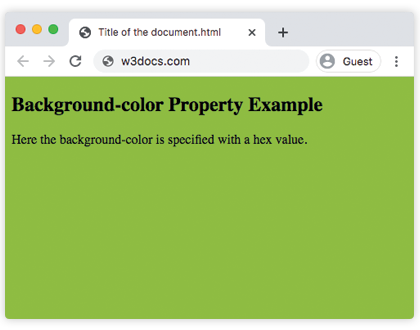
Example of the background-color property with the "transparent" value:
<!DOCTYPE html>
<html>
<head>
<style>
body {
background-color: transparent;
}
</style>
</head>
<body>
<h2>Background-color Property Example</h2>
<p>In this example the background-color is set to transparent. This is the default value.</p>
</body>
</html>Example of the animated version of the background-color property:
<!DOCTYPE html>
<html>
<head>
<style>
body {
background-color: #eee;
animation: mymove 5s infinite;
}
@keyframes mymove {
30% {
background-color: #1c87c9;
}
}
</style>
</head>
<body>
<h2> Animation of background-color property</h2>
<p>
In this example it gradually changes the background color from grey to blue, and back to grey.
</p>
</body>
</html>Values
| Value | Description | Play it |
|---|---|---|
| transparent | This is the default value and it defines the background color as transparent. It means that there is no background color. | Play it » |
| color | Defines the background color. Color names, hexadecimal color codes, rgb(), rgba(), hsl(), hsla() can be used. | Play it » |
| initial | Sets the property to its default value. | Play it » |
| inherit | Inherits the property from its parent element. |
Browser support
|
|
|
|
|
|---|---|---|---|
| 1.0+ | 1.0+ | 1.0+ | 3.5+ |
Practice Your Knowledge
Quiz Time: Test Your Skills!
Ready to challenge what you've learned? Dive into our interactive quizzes for a deeper understanding and a fun way to reinforce your knowledge.